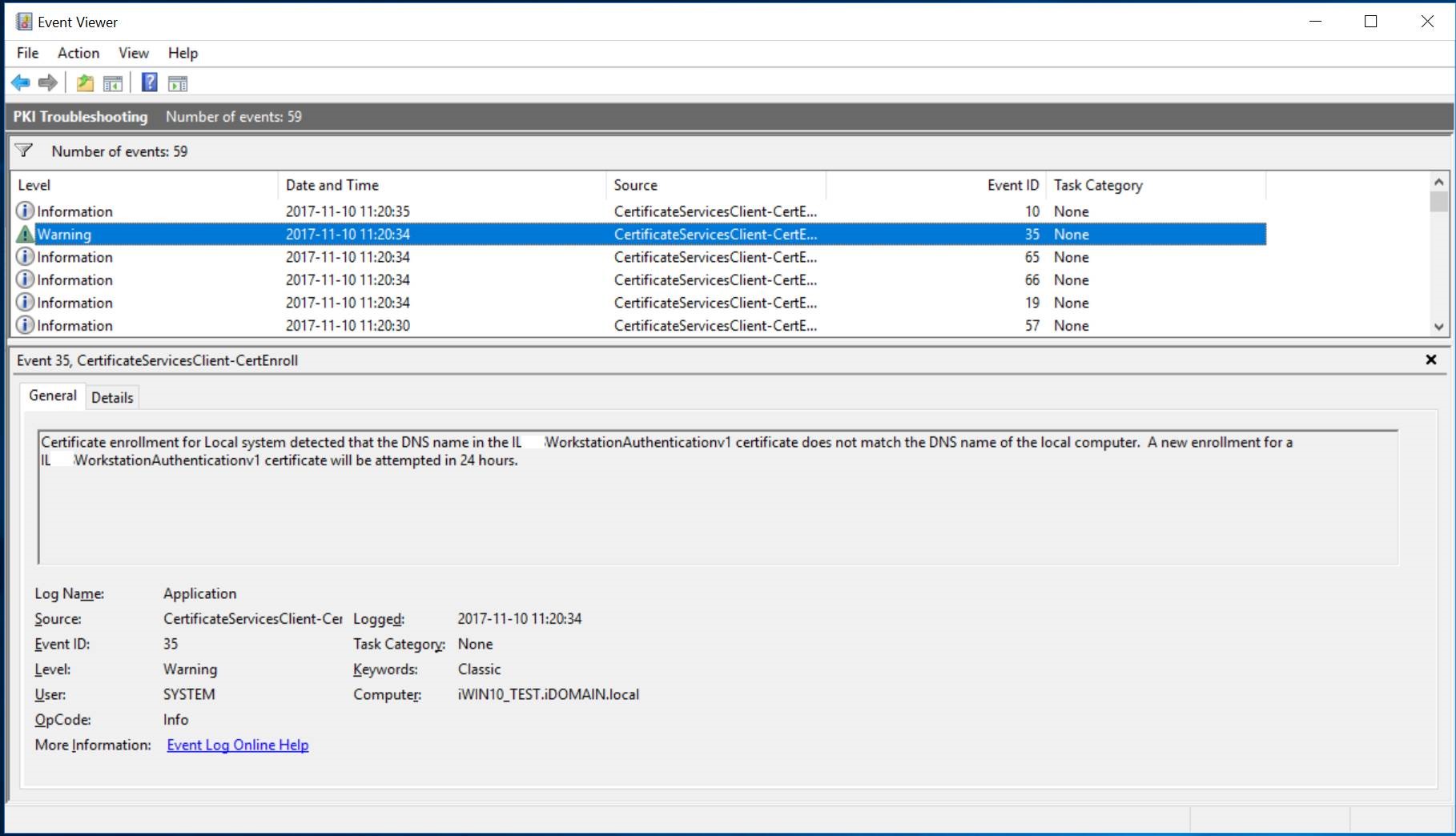I did experience some odd thing when I run tests for new template for a customer. The template is straight forward a Workstation Authentication template with machine-template as superseded.
All seems fine, machine template were removed and the new certificate was issued. But after a reboot of the client a new certificate was issued. So the client now got two issued certificate from Workstation Authentication template. After enabling debug on client I found this event:
Source:Â CertificateServicesClient-CertEnroll
EventID: 35
General: Certificate enrollment for Local system detected that the DNS name in the TEMPLATENAME certificate does not match the DNS name of the local computer. A new enrollment for a TEMPLATENAME certificate will be attempted in 24 hours.
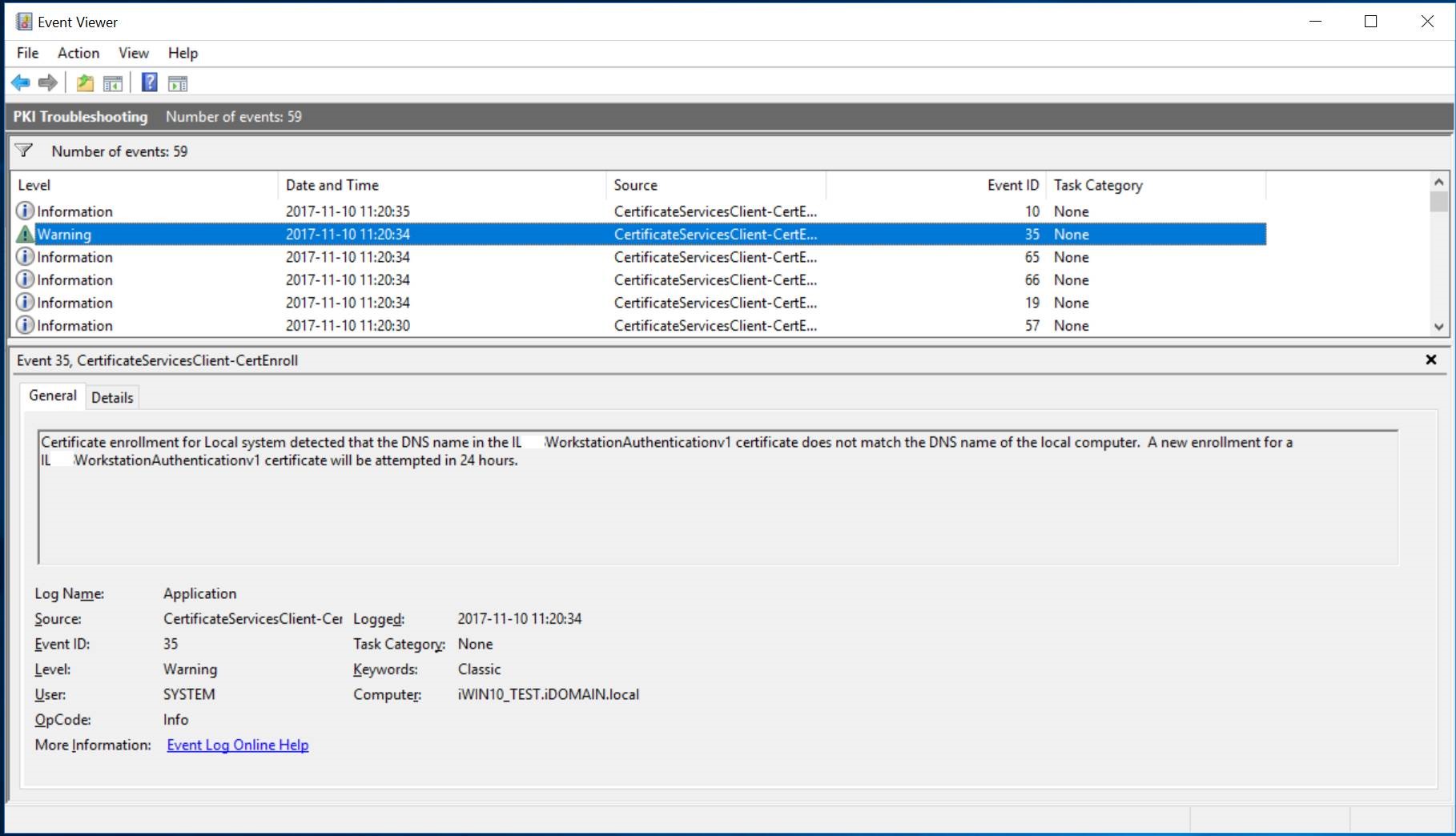
The problem was that the client that was given to me had an _ in hostname. That character is not supported in DNS names. More information is described in this article https://support.microsoft.com/en-us/help/909264/naming-conventions-in-active-directory-for-computers-domains-sites-and.